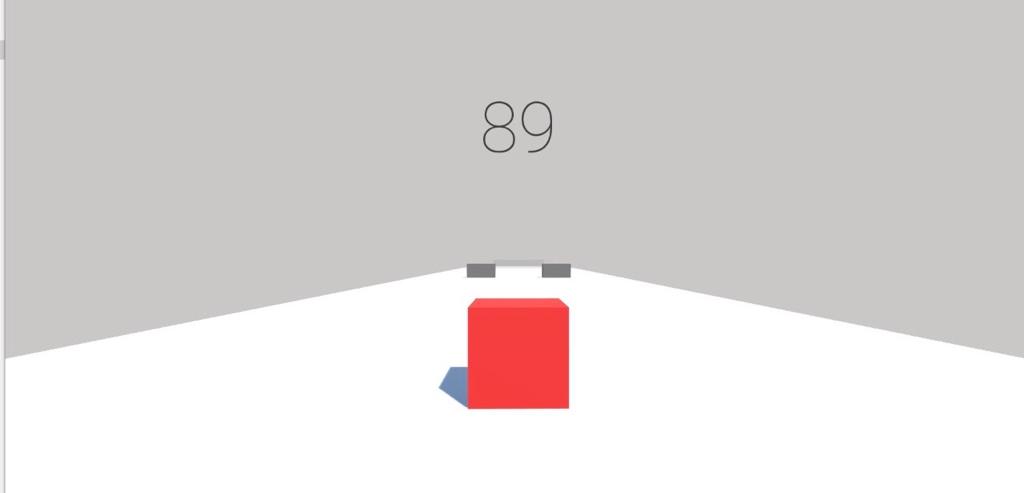
Runner Box 3D
A downloadable game for Windows, macOS, and Linux
Runner Box 3D® is a fun and joyful game. There are many obstacles on the way, but your focus should be on winning. So, go tackle the obstacles and lead towards victory
Last updated on : 31/8/20
Version : 0.1.1
New Update Includes: -
- Graphics Settings
- Click Sound
- New Levels
- Bug Fixes
- UI improvement
If there is any problem in the game please let me know the problems faced in comments also if you liked the game, please give your valuable feedback.
Thank you,
Aditya Srivastava (Developer- Runner Box 3D)
| Status | Released |
| Platforms | Windows, macOS, Linux |
| Rating | Rated 5.0 out of 5 stars (1 total ratings) |
| Author | HorrorGhost Games Official |
| Tags | 3D, Black and White, box, hard, horrorghost-games-official, Runner, Singleplayer, Unity |
Download
Install instructions
For Windows (Both 32 and 64 bit) :-
1. After Downloading, Unzip The file.
To unzip files on Windows 10, simply follow the steps below:
1. Right click on the zip folder
2. Click extract all
3. Choose the location were you want to save your game
4. Click Extract.
5. Now you can access the game from were you saved the game
Don't delete the other Data files with the Game as It is used to run the game.
Download Instructions for Mac OS :-
1. After Downloading, Unzip the file.
To unzip files on a mac, simply follow the steps below:
- Double click the zipped file.
- The file will automatically be decompressed by Archive Utility into the same folder the compressed file is in.
- Access the extracted files by clicking the appropriate icons.
Don't delete the other Data files with the Game as It is used to run the game.
Download Instructions for Linux (64 bit) :-
1. After Downloading, Unzip the file.
To Unzip files on Linuz, simply follow the steps below:
- Open the Files app and navigate to the directory where zip file is located.
- Locate the file which you want to unzip.
- Right click on the file and the context menu will appear with list of options.
- Select “Extract Here” option to unzip files into the present working directory or choose “Extract to...” for a different directory.
Don't delete the other Data files with the Game as It is used to run the game.
Development log
- New update of game is out now.Aug 31, 2020

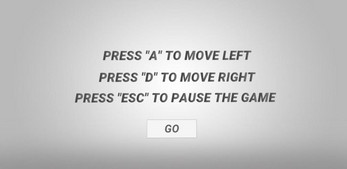
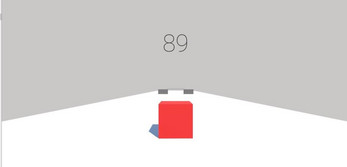
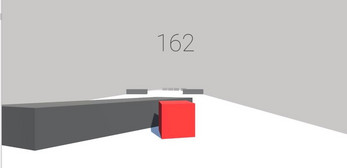
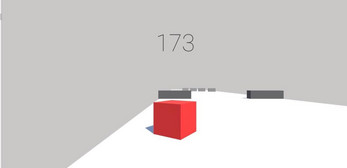
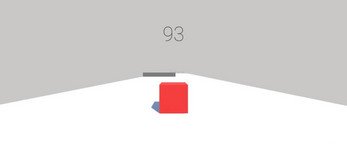
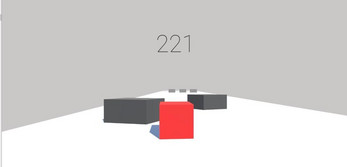

Comments
Log in with itch.io to leave a comment.
nice. i also kinda used the brackeys tutorial to make a similar game but i kinda added more things but check it out you might like it .. it's called no signal and here is the link https://deepdalvi.itch.io/nosignal
keep progressing!!
thanks for the feedback, I have also added some extra things to this game and i will definitely check your game out.
yes i know , you have some good ui improvements there
yes
Nice. I see this is largely inspired by the Brackleys' YouTube tutorial. Needless to say, good work. I look forward to seeing your very own games in the future :)
Thanks for your feedback and yeah this game is inspired by brackleys tutorials as it was my first game that I had ever made but currently I am working on my very own game and looking forward to complete it as soon as possible so stay tuned.
Cool. I also was working on the brackeys tutorial game but my computer crashed and i lost all my progress. Now I am also working on my own game so I'll keep you up to date too.
Sad to here that your computer crashed and you lost all your progress but good luck for your next game , i am anxiously waiting to see your game.
Thanks for your feedback, I worked very hard to get this thing running also i will be uploading more games like this so stay tuned and thanks again
Hi Guys,
There was an unexpected error in the game but now its fixed. Uninstall the old version and download the new version
when i run the game an error shows. downlaod it and test it
Sorry for the inconveniences. I found the error, I will be fixing it as soon as possible
Thanks for informing about the issue, if you wouldn't have informed then I would not knew it and the issue has been fixed so uninstall the old version and download the new version
He fixed it, uninstall it and reinstall it
Hi Guys,
This is my first game so please support me and download the game also if there is any bug or problem with the gameplay then do let me know in the comments